Why I Use Coda for Web Development
Last Updated on: January 28, 2023
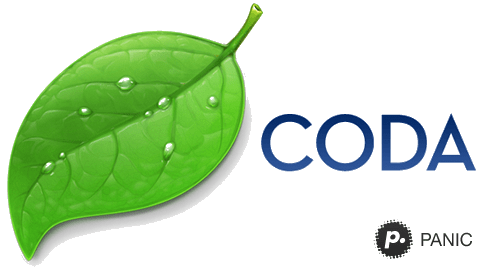
Coda by Panic Software is actually quite an important piece of software for me. About 2 or 3 years ago, I was an avid PC user surrounded by Macs, but after seeing this bit of software, I finally decided to switch.
I had thought about switching earlier, but it was the slickness and features of Coda that persuaded me (along with Ellen Feiss, of course):
Slick Interface
It is often underestimated, but a well-thought-out user interface is really important when you are using the software daily. Menus are well designed, buttons are uncluttered, and on a whole it is intuitive. This helps with motivation and encourages you to try out new features.
Integrated CSS
A single click will take you from a code view to a comprehensive CSS GUI. This is perfect for when you can’t remember the syntax or want to pick a colour.
Designed for Experts
Thankfully Coda seems to have left out all the hand-holding other development environments like Dreamweaver are cluttered with. You go straight into code view, and your extra WYSIWYG options are only available if you seek them out.
Well Organised Sites
The way coda stores and displays your sites is ingenious. The first screen you see is filled with screenshots of your saved websites, and double-clicking logs into FTP, and shows your files ready for work. This means you can get started on a site in seconds.
Command Line Integration
Get into the command line in a couple of clicks within the Coda environment. Login details can be saved for each site individually.
Integrated Books
HTML, CSS, Javascript and PHP references are included by default, with other sources you can add manually. This means you can quickly look up code from within the environment.
SVN Integration
While I don’t need this anymore, the integration with Subversion is well thought out and a great time saver.
Work Live via FTP
The ability to work live on your files is fantastic for me. While this can be risky (I have never had a problem, however) it allows you to make changes super quickly and, for me, speeds things up massively. If you don’t like to work live, Coda will track the files you have changed locally and upload them with one click, which is almost as quick.
Search Across Files
Although this isn’t quite as strong as Eclipse yet, you can still search through open files and local files quite efficiently.
Plugins
An open interface allows anyone to create plugins for the software, meaning some great addons are available, like CSS Tools (compress and tidy your CSS) and PHP Validator.
Wildcards in Search and Replace
Grep or Regular Expressions don’t come naturally to me, so this search and replace function is a big time saver. You can basically put a wildcard in the “Search” and “Replace” boxes to switch things around – it is hard to explain but easy to use.
Clips
Save little snippets of code, font families for CSS, standard comment headers, basic HTML structure or anything that will save you time, and you can retrieve them with a couple of clicks.
This is just scratching the surface of what Coda can do, but they are my most important features (when compared to other software). Some other cool things include the ability to collaborate on a document (live over the internet) and preview your pages.
I would love to hear what you like about Coda and maybe discover some new features – simply comment below.
Get notified of new posts:

