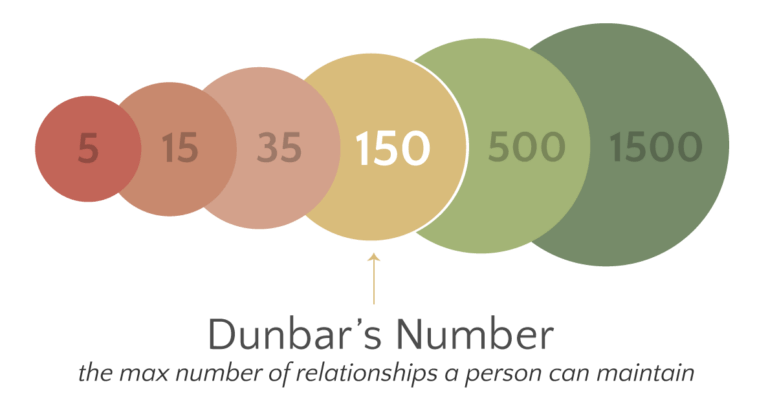Backing up on DVDs and CDs? Think Again
Last Updated on: September 5, 2023
You’re a lucky person if you have never lost anything from your computer.
As every day goes by, more and more of our lives are held on hardware that at any time could fail without notice; photographs, movies, journals, business records, website files, databases, designs, contacts, emails and more.
This might sound like the introduction to a new backup solution, but the truth is this is more like a self-motivating post. Despite losing photographs, work and many gigabytes of music, I still don’t have a reliable backup solution. It is forever on my to-do list and never completed, as there is always something better to do.
While hoping I don’t lose my entire digital life, I just wanted to write quickly about using optical discs (DVDs and CDs especially) for backup; don’t do it.
Most likely, you are using more sophisticated methods such as an external hard drive, but if you have any old backups on disc, get them somewhere safe.
Why? Simply because optical discs degrade over time.
The lifespan of a DVDr could be anything from 2 years to 30 years, depending on the quality, storage, temperature and exposure to light. As anyone who has burned discs before will know, even discs in the same spindle are of varying quality; some work, and some don’t.
Without the need for research, debate, analysis or testing, it is safe to say you shouldn’t use CDs or DVDs for backup if you have anything but short-term intentions. With the number of alternatives available, it is best just to get out of this habit and look at something else.
A quick overview of alternative methods:
- Cloud Storage – store your data online at places like Amazon S3
- Dropbox – Great automatic solution, requires no maintenance, but is limited in size
- External Hard Drives – Applications like Time Machine on the Mac make this easy, but they still could fail.
- Crashplan – Looked like a good solution. Similar to dropbox but with more space and scope. When I tried, it took too long to upload and drained bandwidth.
Whatever backup system you use, make sure it is feasible, automatic and reliable. Most importantly, make sure you have one! (note to self…)
Get notified of new posts: